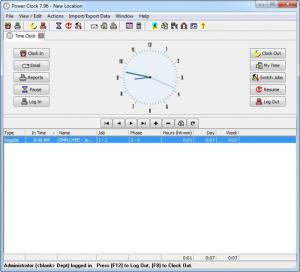Power Clock
7.95.0.8005
Size: 9.3 MB
Downloads: 4693
Platform: Windows (All Versions)
There are various ways to monitor how much your employees produce, so you can pay them accordingly. An effective way is provided by Power Clock. It works like an old time clock machine, which is used in many businesses, but it is capable of much more. Besides recording the time when an employee clocks in or out, the software also tracks production, costs, wages and more.
Before buying the software, you can use a trial version for 30 days, without any kind of restrictions. The setup package is small, so you can download the software fast. You can also install Power Clock with great speed, due to the straightforward setup process. The system requirements are very low and the program works on all Windows editions, starting from Win 98.
The software's home screen displays an analog clock, surrounded by options for clocking in or out, pausing or resuming sessions, generating reports and more. There are separate options for clocking and logging in. If you clock in, the software will monitor your work progress and you will have access to a calculator, a calendar, options for generating or printing reports and more. If you sign in, you will be able to exchange emails with your coworkers.
Before anyone signs or clocks in, an administrator must create and configure their accounts. The buttons on the software's toolbar allow you to edit and manage employees, time records, jobs phases and more. This is done on the same interface, but under different tabs. When creating an employee's account, you will be able to insert a very wide range of information. Besides the person's name, you can add his email address, department, a default phase, overtime details, options for clocking out, pay rates and much more.
If you run Power Clock for the first time, it will ask you if you want your employees to work with created jobs, phases and other questions. Jobs and phases are created and managed the same way. You can add a short description, an hourly rate, a paycheck export code, create a billing history and more.
Depending on your initial settings, when an employee clocks in, he may have to select a job and a phase, from separate drop menus and add a few notes if he needs to. The software will record how long he stays clocked in, calculate how much he should be payed and more. When the employee clocks out, he may specify a production number, lunch minutes and add notes as well. The program can store this information on the local hard drive or somewhere else, on a network. In this way, you can install Power Clock on multiple computers and receive information from all employees directly on your computer. The interesting part about Power Clock is that it supports certain devices, such as fingerprint scanners or bar code card scanners.
Pros
Power Clock lets you define anything, from employee descriptions to jobs, hourly rates, overtime and much more. It calculates how long an employee works, how much he must be payed and so on. Furthermore, the software can save these details in a database, over a network.
Cons
The interface is a bit overloaded with menus and options and it may confuse some users. Power Clock will give you a clear picture on how much your employees are working and it will help you pay them accurately.
Power Clock
7.95.0.8005
Download
Power Clock Awards

Power Clock Editor’s Review Rating
Power Clock has been reviewed by Frederick Barton on 24 Jul 2012. Based on the user interface, features and complexity, Findmysoft has rated Power Clock 4 out of 5 stars, naming it Excellent